by Casey Schmidt
Share
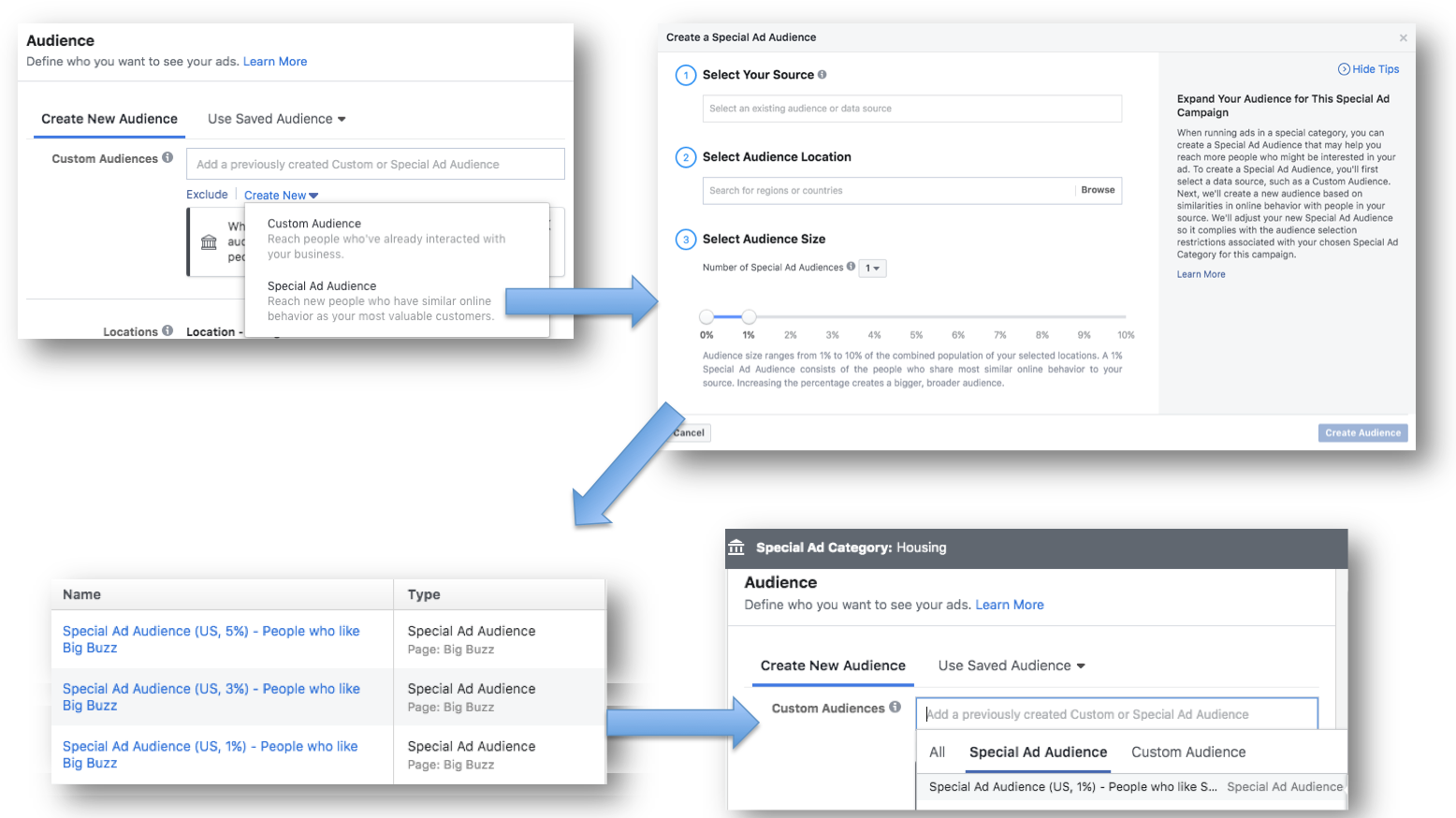
Note: This article does not include a comprehensive list of examples and does not constitute legal advice.
Facebook recently removed age, gender and ZIP code targeting for housing, employment and credit ads. Restrictions include other demographics, behavior and interest targeting. This also includes setting up Lookalike Audiences. Lookalike audiences allow advertisers to create targeted lists based on their most valuable customers such as page followers, conversions and custom audience lists. The new ad policy applies to advertisers targeting U.S. users on Facebook, Instagram and Messenger.
Facebook made the announcement back in August of 2019 as part of a settlement it reached with the American Civil Liberties Union (ACLU), National Fair Housing Alliance (NFHA) and Communications Workers of America (CWA), which accused the platform of allowing discriminatory practices within its ad targeting options.
“There is a long history of discrimination in the areas of housing, employment and credit, and this harmful behavior should not happen through Facebook ads,” wrote Facebook COO Sheryl Sandberg in the announcement.
Facebook said multicultural affinity targeting would continue to be unavailable for housing, employment and credit ads, along with any detailed targeting options that describe or appear to relate to protected classes (https://mklnd.com/38Fcc1m).
How to Avoid or Correct a Disapproved Facebook Ad
When creating a Facebook ad that could be categorized as any of the following, you must check the box and select an option or risk having ads disapproved. Here is a list of the Special Ad Categories from Facebook’s help page:
Special Ad Categories
- Credit Opportunity: These are ads that promote or directly link to a credit opportunity, including but not limited to credit card offers, auto loans, personal or business loan services, mortgage loans and long-term financing. This also includes brand ads for credit cards, regardless of a specific offer. Healthcare loan and credit services will no longer be able to advertise under the new regulations.
- Employment Opportunity: These are ads that promote or directly link to an employment opportunity, including but not limited to part- or full-time jobs, internships or professional certification programs within your healthcare organization. Related ads that fall within this category include promotions for job boards or fairs, aggregation services or ads detailing perks a company may provide, regardless of a specific job offer. These ads will affect healthcare companies looking to recruit top talent with targeted job ads.
- Housing Opportunity or Related Service: These are ads that promote or directly link to a housing opportunity or related service, including but not limited to listings for the sale or rental of a home or apartment, homeowners insurance, mortgage insurance, mortgage loans, housing repairs and home equity or appraisal services. Senior living is most likely going to be one of the top healthcare industries hit by these special ad categories since the messaging relates largely to sale and rentals. This does not include ads designed to educate consumers or housing providers about their rights and responsibilities under fair housing laws. You can include the Equal Opportunity Housing logo and slogan to help differentiate your ads as non-discriminatory.
Limited Targeting for Special Ad Categories
When running ads that fall under this new rule, the following options are not available:
- Age: Defaults to 18-65+ and can’t be edited.
- Gender: Can’t be edited, includes all genders only.
- Zipcodes: If you select specific locations, they will include a minimum of a 15-mile radius. Zipcodes are unavailable.
- Detailed Targeting: Most demographic, behavior and interest options aren’t available with the exception of predetermined lists of interests that are all very broad.
- Saved Audiences: No saved audiences can be used.
- Lookalike Audiences: These are replaced with the new Special Ads Audience option.
Create Special Ad Audiences
In the audience filters section of your Facebook ad sets you will have the ability to add in or create a new Special Ad Audience. You can connect your source to a custom audience or your Facebook page, select the location (Country or Region) and then set the percent of audience similarity to the source you would like to target. Once you’ve created your Special Ad Audiences (we recommend creating a few of varying sizes), return to your ad set and add in your Special Ad Audience.
From what we’ve gathered, Special Ad Audiences actually perform very similar to (if not better than) Lookalike Audiences, which were restricted with the additions of the Special Ad Categories. Below is an image from Gina Race of Jordan Marketing. She ran new Special Ad Audiences vs. the existing Lookalike Audiences using the same creative in each and found the Special Ad Audiences performed better with a lower cost per action (CPA) than the previously running Lookalike Ad Audiences.
Create Custom Ad Audiences
Custom Audiences allow you to create lists based on users who interact with sources beyond Facebook that may have similar behaviors to the audience you would like to target with your Facebook ads. The setup process is nearly identical to the Special Ad Audience listed above with a few other options. In most cases, you will need to have Facebook Pixel installed to use custom audiences with the exception of customer lists. Below is a list of all the custom audiences you can build off of:
- Website traffic
- App activity
- Customer list
- Offline activity
Facebook sources for custom audiences:
- Users who engaged with your videos
- Users who have completed your lead forms
- Users who have engaged with your Instagram business pages
- Users who have engaged with events
- Facebook page users
There is even more detail when creating your custom audience for Instagram. These include:
- Anyone who visited your Instagram business profile
- People who engaged with any post or ad
- People who sent a message to your business profile
- People who saved any post or ad
Prior to launching a Special Ad Category ad, spend some time focusing on engagement campaigns for similar audiences and collect insights. These engagement audiences can be used to create a custom audience for your ads with similar benefits to Lookalike Audiences to improve the targeting of your Special Ad Category ads.
- Include a clearly defined CTA
Special Audience and Custom Audience lists will be the most effective ways to improve targeting in your ad sets; however, the loss of filters in demographic targeting like age, location and gender could open your ads up to wasted clicks out of curiosity. Make sure your ad and message are very clear so when they appear in someone’s feed, story or Messenger, they can clearly see what the advertisement is promoting.
Also keep in mind that Facebook algorithms make mistakes. If your ad does not belong in the Special Ad Category and is getting flagged, submit a manual review request or click the feedback icon and notify a support member. Facebook has removed many of its customer support features beyond a help database, so this has become increasingly more difficult solve. If you find yourself disapproved and do fall within the guidelines of a Special Ad Category, don’t worry. Follow the steps above and in most cases your ads will perform just as well if not better.
Have you run into odd issues getting your Facebook ads approved? If so leave a message in the comments. We would love to hear other stories and, if possible, offer solutions to rectifying the situation. Contact Big Buzz today to get scheduled.
